Switch To Classic Facebook Missing ?
If You Worried about "Switch To Classic Facebook Missing" button From the Facebook ??, If So then don't worry about that because today I brought a solution for that, So be with till the last I will give you a proper solution for Switching your Facebook to Classic Mode and I will show you how to interchange your Facebook interface from old to new and new to old.
Get Website Like Here :-
https://www.switchtoclassic.com/
Here is a video on complete process:-
Let's Start :-
Have a look of new Facebook interface :-
This is new Facebook interface that is presently running in this 2020's. Visually, Facebook's redesign is carried throughout the desktop and mobile apps. It's a cleaner, brighter, more contemporary Facebook. If you're not a fan of the bright look, you'll be happy to know that, because dark modes have become a huge trend, Facebook has decided to offer its own dark mode for desktop and iPhone users with some update.
Facebook New Welcome Page with short info :-
As You all seen in the above image Facebook as given some short info about the new interface in it's welcome page, they are more excited about the new interface of Facebook and they want us to use this.
Let me talk about "Switch back to classic" Button Missing, Yeah you read correct there is no Switch back to classic mode in new Facebook interface from few days back so most of the user of Facebook are fed-up. let me show the previous image of the Facebook where we getting "Switch To Classic" Option.


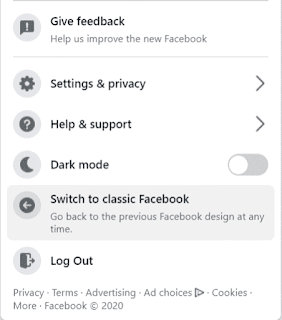







Leave a Comment