Unlock Scott User In SqlPlus
Hello..! My dear friends are you stuck in unlocking or resetting "System" User in SqlPlus / Oracle 10g. Then this blog post will help you to Unlock the "System" User in SqlPlus. As you all know in SqlPlus we come across many user such as SCOTT, SYSTEM, HR, XDB, SYS, ect in these users few of them are frequently used. so today I am going to talk about the most frequently used User Scott and I will show how to Unlock Scott and how to reset scott password in SqlPlus or Oracle 10g. So, Be with me till the last, to know more in detail.
To Unlock / Reset Scott User in SqlPlus You have to follow these below mentioned steps one by one.
STEP 1 :-
Rigth Click on the SqlPlus Application and then click on "Open File Location" option. This will navigate you to actual location of the file.
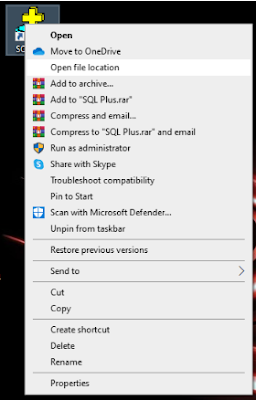 |
SqlPlus Application Interface |
STEP 2 :-
Right click on "sqlplus" file, the one which is Red marked in the below picture. and "Run as administrator" and give the permission as shown in the permission tab below.
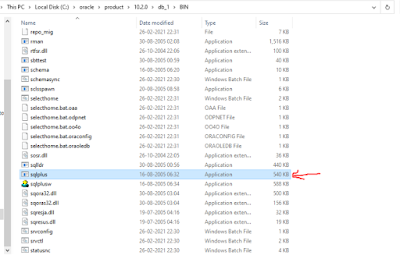 |
Pointing "sqlplus" File |
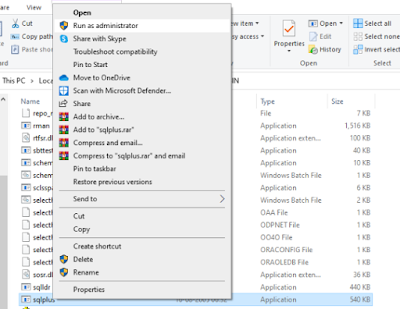 |
| Running File as "administrator". |
Permission Tab :- Click on "Yes".
STEP 3 :-
Once after clicking "Yes" on the permission tab you will get a command prompt and in that command prompt you will be asked enter User-Name and Password and you need to enter both of those value as shown in below.
Enter User Name : sys as sysdba
Enter password : Don't fill this section just hit Enter Button.
Now you will get one Message as,
"Connected to:
Oracle Database 10g Enterprise Edition Release 10.2.0.1.0 - Production with the Partitionting, OLAP and Data Mining options."
After that enter the below given command in the command prompt.
" alter user scott identified by tiger; "
Here we are unlocking scott user so in the place of username we enter "Scott" and we identifying our user(scott) with the help of "tiger" password. here I have enter password as "tiger" you can give anything.
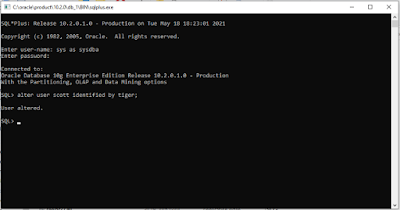 |
Altering User.
|
That's all. Now you can loggin with your new password to Scott User.
Thank You.
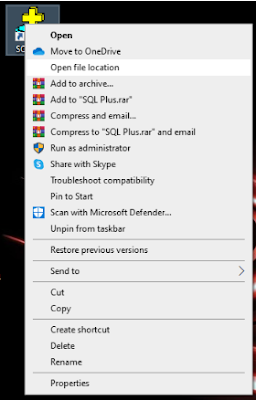
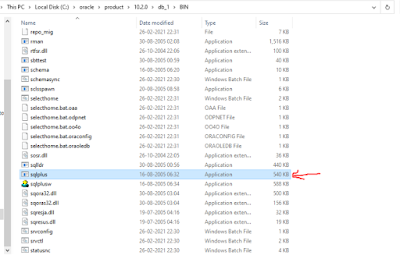
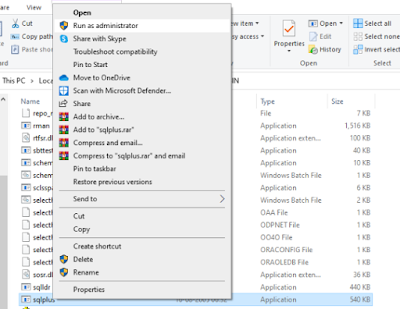


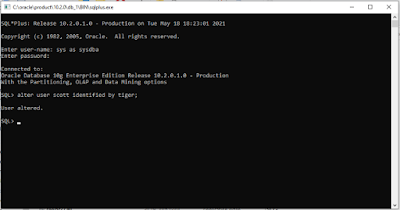







Leave a Comment